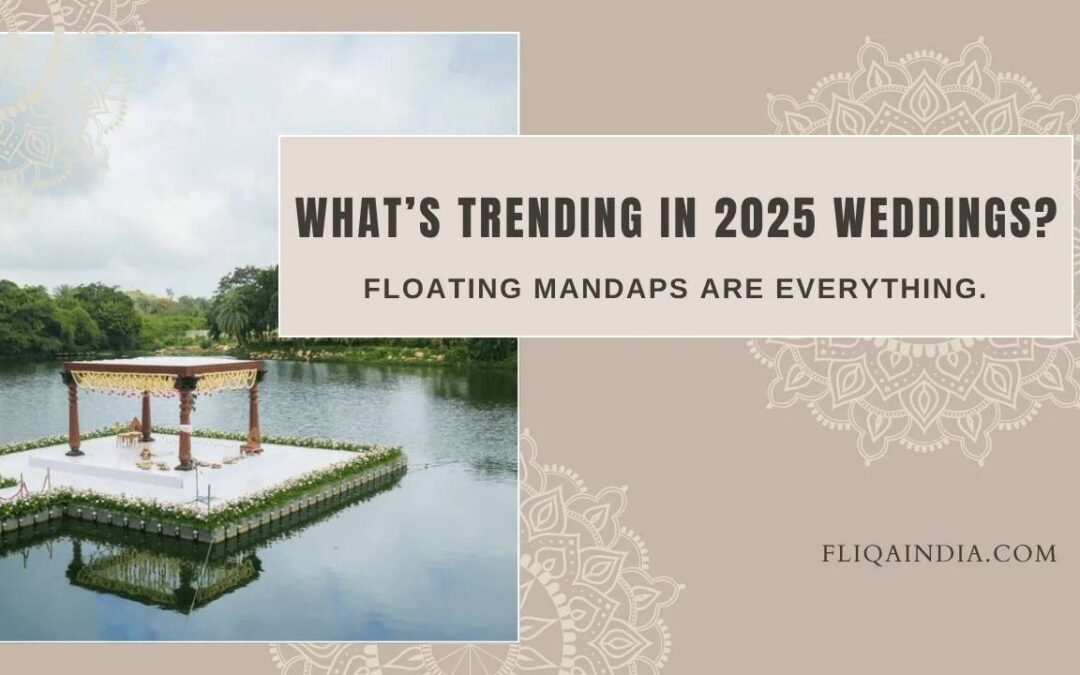5 Post-Processing Hacks For Your Photo

Post-processing is an essential step in digital photography that can transform your images from good to breath-taking. While capturing the perfect shot is crucial, what you do with the photo afterward can make all the difference. Here are five basic things you should know about post-processing your
1. Cropping & Straightening
Remember that perfect vacation photo with a stunning view but a slightly crooked horizon? Cropping and straightening can fix that!
- Cropping: Think of cropping as trimming the edges of your image to get rid of distractions and zero in on what’s really important. It’s like framing a picture in a way that tells the story you want.
- Straightening: A wonky horizon can be distracting. Straightening your image can make it look more professional and pleasing to the eye. Most editing software has simple tools to help you get those lines just right.
2. Adjusting Exposure & Contrast
Ever taken a photo that turned out too dark or too bright? Adjusting exposure and contrast can save the day.
- Exposure: Adjusting the exposure can help brighten up a dark photo or tone down an overly bright one. It’s all about finding that sweet spot where the details in the shadows and highlights are just right.
- Contrast: Boosting contrast can make your photos pop by making the light areas lighter and the dark areas darker. But be careful not to overdo it—too much contrast can make your photo look unnatural.
3. Color Correction & White Balance
Have you ever noticed how some photos look too blue or too yellow? That’s where color correction and white balance come in.
- White Balance: This setting helps make sure that the colors in your photo look natural. It adjusts for different lighting conditions so that whites appear white, not tinted by other colors.
- Color Correction: Tweaking the colors can enhance your photo, making it look more vibrant or subdued depending on the mood you want to create. You can adjust the hues, saturation, and brightness of different colors to perfect your image.
4. Sharpening & Noise Reduction
Want your photos to be crisp and clear? Sharpening and noise reduction can help with that.
- Sharpening: This makes the details in your photo stand out, giving it a crisp, defined look. But use it sparingly—too much sharpening can make your photo look harsh.
- Noise Reduction: Sometimes, especially in low-light situations, photos can look grainy. Noise reduction helps smooth out this graininess, making your photo look cleaner and more polished.
5. Using Presets & Filters
Presets and filters can give your photos a consistent look and feel, making them stand out.
- Presets: These are pre-made adjustments that you can apply to your photos with a single click. They’re great for giving your photos a cohesive style, especially when you’re editing a batch of images.
- Filters: Filters can add creative effects to your photos, like turning a color photo into black and white or giving it a vintage feel. They can be a fun way to experiment with different looks, but remember, less is often more.
Incorporating these post-processing hacks into your photography routine can truly bring your images to life. Think of post-processing as the magic touch that takes your photos from good to breathtaking. By mastering simple techniques like cropping and straightening, adjusting exposure and contrast, correcting colors and white balance, sharpening and reducing noise, and using presets and filters, you can enhance your creative vision and storytelling. Remember, editing is not just about fixing mistakes—it’s about expressing your unique style and making your photos shine.
Recent Blogs
[psac_post_carousel show_author=”false” show_tags=”false” show_comments=”false” show_content=”false” slide_scroll=”2″]